Week3-1 Object Input

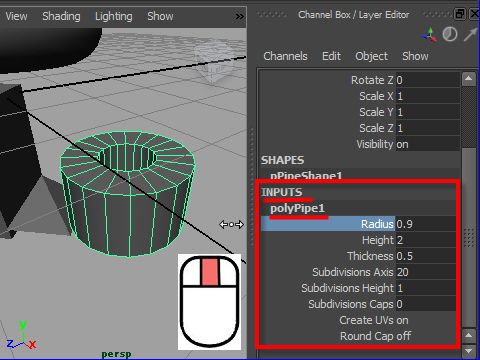
1. Go to the Channel Box, and click the object name listed under INPUTS.
Change the numeric values and see the results.
Objectのどれか一つ をクリックすると、channnel Box のINPUTSの 下に Object名が表示されます。 そのObject名をクリックすると 詳細が表示されます。 数値をいろいろ変えてみましょう。
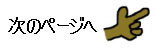
-1-