

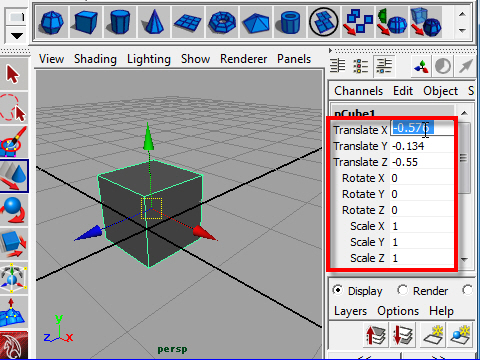 1. You can transform the objet by putting numbers in the Channel Box Note: Do not put 0 on the Scale. チャンネルボックス (Channel Box) に数値を入力して物体を動かず ことができます。 実際に数値を入力してみましょう。 注)Scale に 0 は入力しないこと。 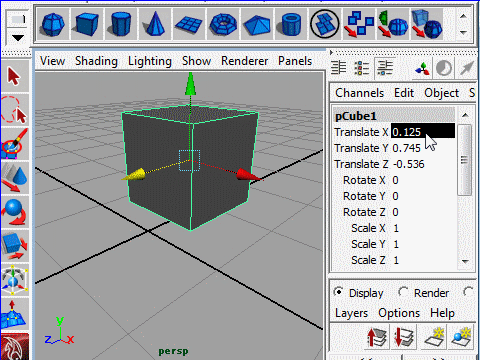 2. You can also drag select more than one number box to change. Channel Box の数値をまとめてセレクトし、変換することもできます。 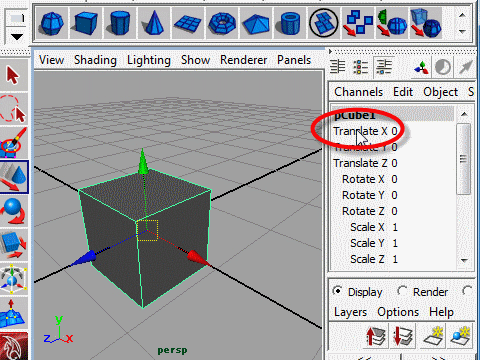 3. Or, you can click one of the channel labels in the Channel Box and drag with the middle mouse button, Channel Box のTranlateの文字をクリックし、マウスの真ん中のボタン を左右にdragすると 物体が移動します。 これは右側のツール(Tool)や、 Hotkey の w と同じ機能です。 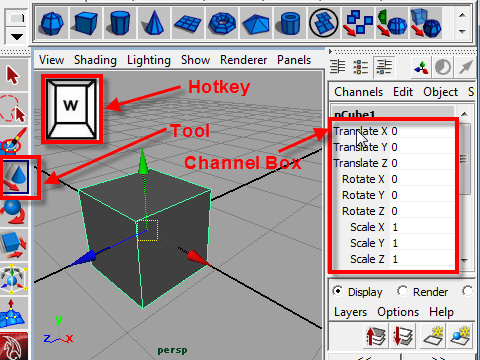 4. There are many different ways to transform objects. Select the Move Tool from the Tool Bar or with the hotkey W. Or, select the attribute name that you want to change in the Channel Box and then drag with the Middle Mouse Button. If you want accurate numbers, enter numbers directly in the Channel Box, otherwise, the other methods work fine. このように、 物体を移動するだけでも Tool、 Hotkey , Channel Box などいろいろな方法があります。 正しく数値を入力したい場合はChannel Box を使いますが、普段は Tool やHotkeyで十分です。 -
3-
|