

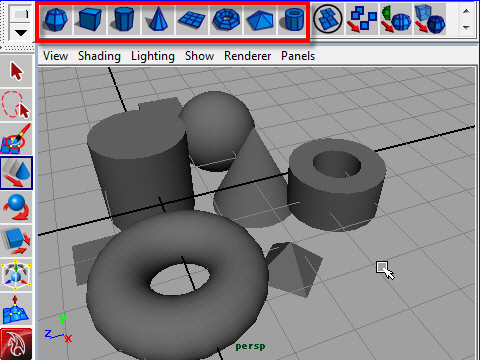 1. Create other primitive objects from Shelf. Shelfにあるいろいろな図形をク リックして、Primitive object(基本形)を 制作してみましょう。 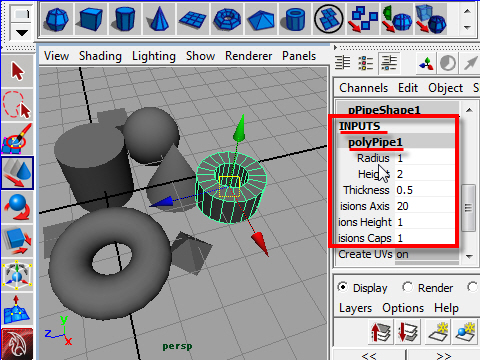 2. Go to the Channel Box, and click the object name under INPUTS. Change the numbers and see the differences. Objectのどれか一つ をクリックすると、channnel Box のINPUTSの 下にObject名が表示されます。 そのObject名をクリックすると 詳細が表示されます。 数値をいろいろ変えてみましょう。 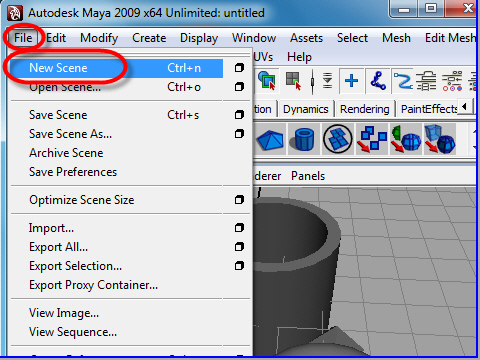 3. Let's delete all objects before going to the next step. Go to File > New Scene 次に 上のメニューバーからobjectを制作する方法を説明します。 その前に一度 画面上にある物をすべて消しましょう。 まずFile のNew Scene へいきます。 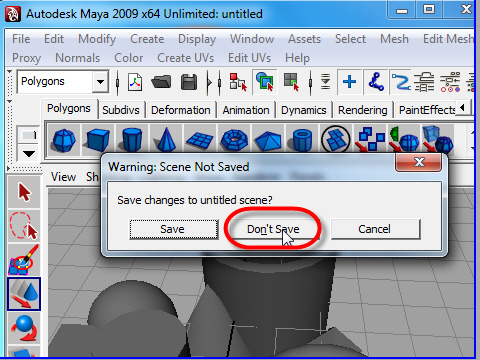 4. A small window will pop up asking if you wish to save the file. We are not saving the file so choose "Don't Save". 次にポップアップウィンドウが出てきます。 これは作品をsave(保存)するかどうかのオプションです。 今はsaveしないので ”Don't Save" をクリックして下さい。 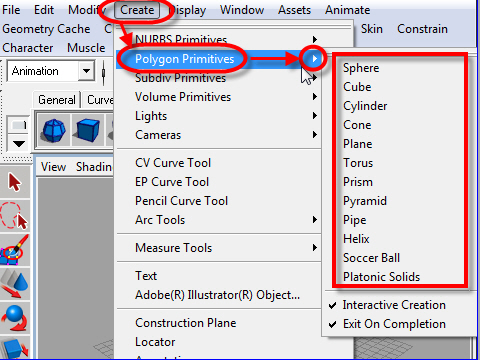 5. Also, you can create primitive objects from the top menu. Go to Create > Polygon Primitives > options メニューからobject を制作する方法です。 まずCreteをクリックし、Polygon Primitivse へ行き、そのままオプション (右側の矢印)へ行きます。 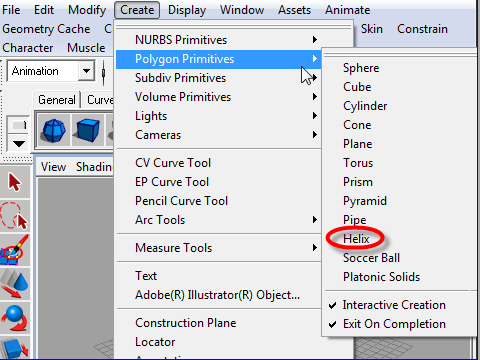 6. Most of them are the same as on Shelf, but there are some additional primatives as well. For example, the Helix is one that is not on the shelf. Lets take a look at the Helix. ここに表示されているPrimitives(基 本形) はShelf にあるものとほとんど一緒ですが、いくつかのobjectはShelfには ありません。たとえばHelixがその例です。 実際にHelixを制作してみま しょう。 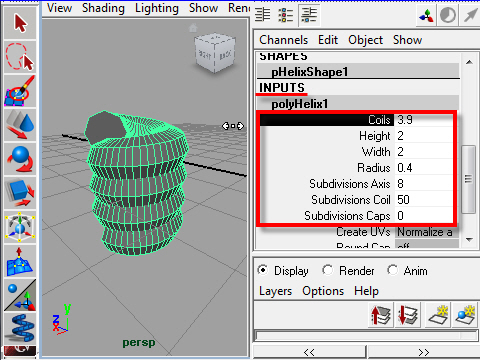 7. Go to the Channel Box and click the object name under INPUTS. Change the numbers and see the differences. INPUTSの 下にある object名をクリックし、詳細をオープンします。 数値をいろいろ変えてみましょう。 |