

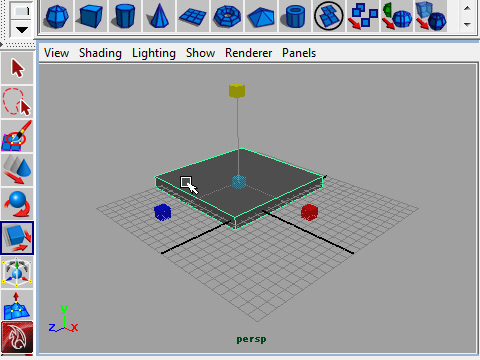 1. Lest's make a table. First, we are going to make a table top. Create a cube and change the scale. 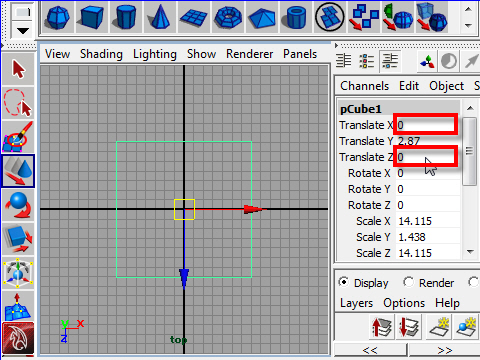 2. To move the object to the center, go to Channnel Box then type 0 in Translate X and Z. 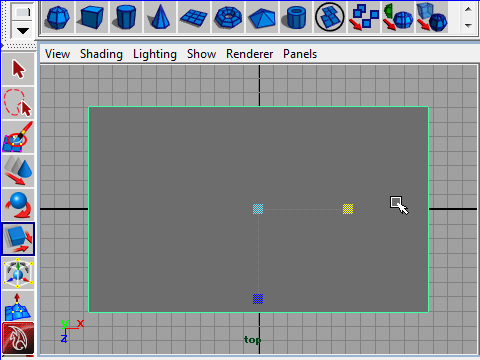 3. Change scale and make like a table top. 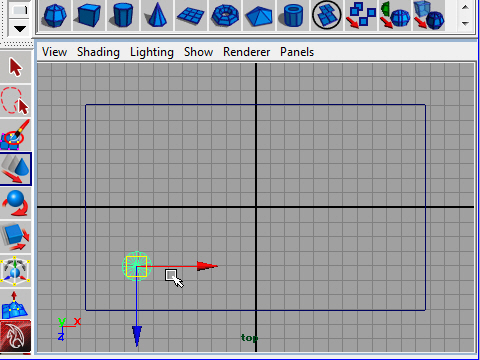 4. Next, we are going to make legs. Create a cylinder. Place in the top view. 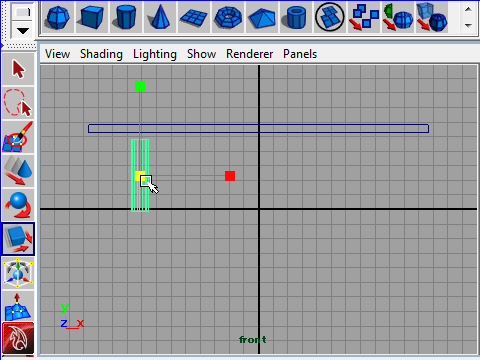 5. From the side view, adjust the hight. 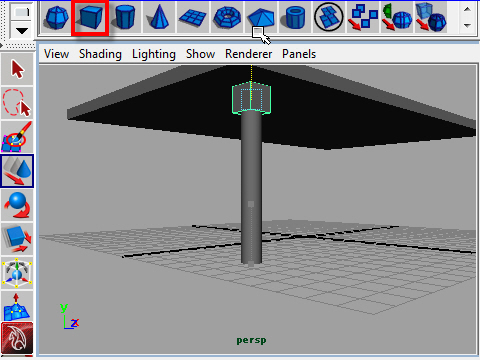 6. Make decorations on the leg by creationg other pieces of geometry. 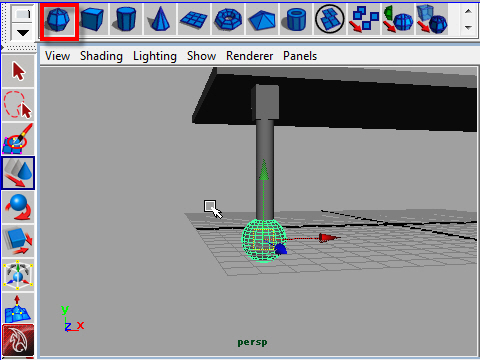 7. To make a leg pad on the bottom, first create a sphere. 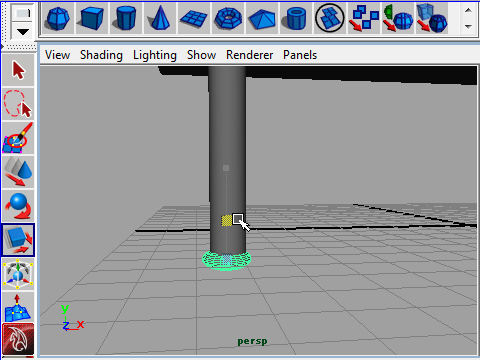 8. Then, make it flat by changing the scale Y. 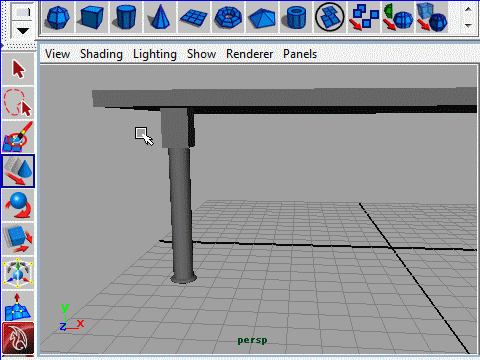 9. Select the leg and its decoraions all together by dragging the mouse. 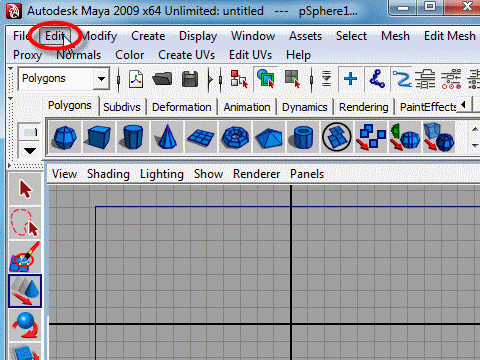 10. We are going to copy the leg. Go to the top menue. Click Edit then go to Duplicate. 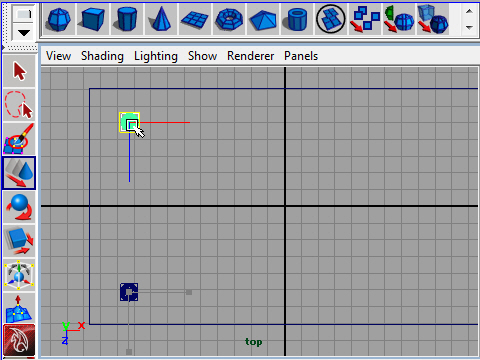 11. In the top view, move the new leg to the other side. Duplicate and move again for the other legs. 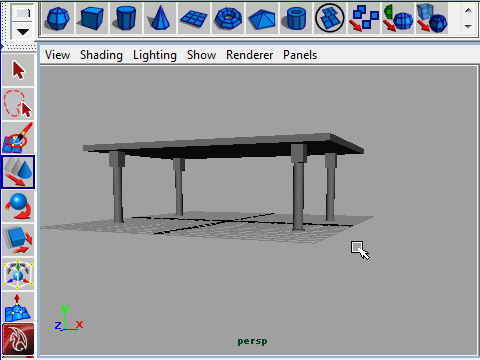 12. You made it! |