
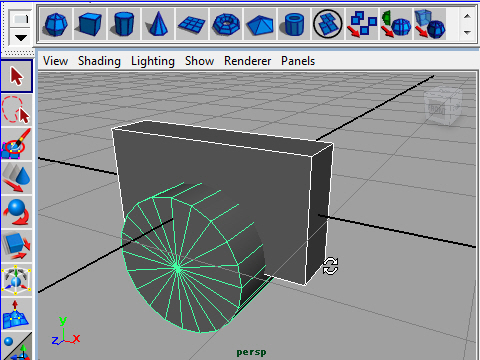
1. Boolean is useful tool to add or subtract two objects.
First, create two objects and overlap like the picture above.
二つのオブジェクトを足したり、引いたりするには
Boolean というツールを使います。
まず最初に図のように二つのオブジェクトを制作します。
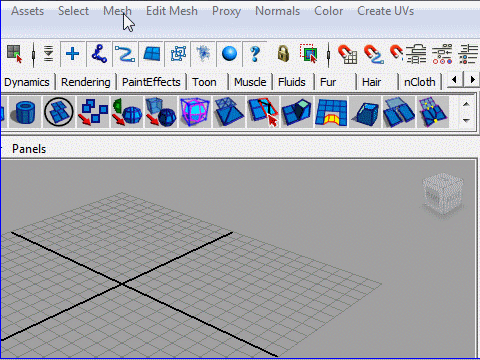
2. On the top menu, go to Mesh > Booleans > option
To tear off the option window, move the cursor to the top of the window.
上のメニューからMesh へ行きBooleans へ行きます。Booleansの
右のオプションへいきます。その時にオプション ウィンドウの上のバー
をクリックすると、ウィンドウが切り離されます。
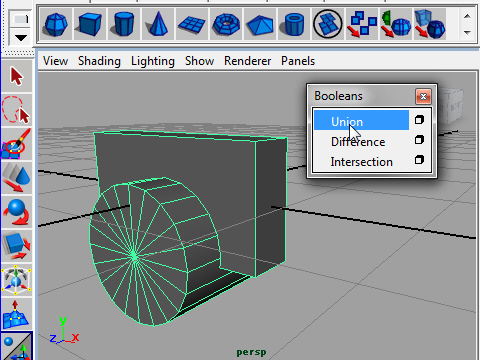
3. Select both the rectangle and the cylinder.
When you select more than two objects, select objects with shift key.
Now, apply Union.
The two objects became one.
二つのオブジェクトをセレクトし、Unionを実行してみます。
二つ以上のオブジェクトをセレクトする場合、キーボードの
Shift を押しながらセレクトします。
Unionをクリック実行。
二つのオブジェクトの重なっている部分がなくなり、一つになります。
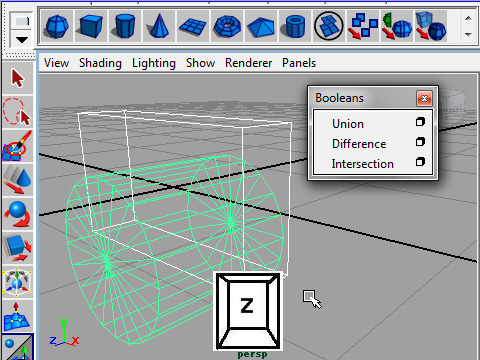
4. Before explain the next tool, undo and go back to the beginning point.
次の説明に行く前に undoで最初の状態へ戻って下さい。
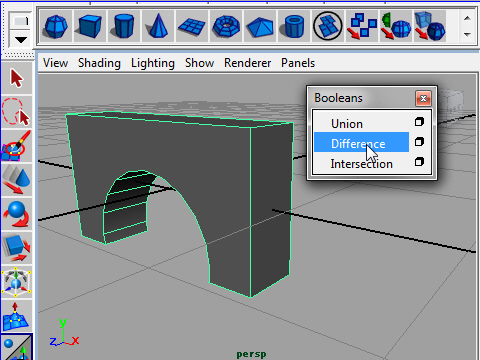
5. Select the rectangle first then hold down the Shift key and select
the cylinder.
Apply Difference.
最初に直方体をセレクトし、次にキーボードの Shift を押した状態で
円柱をセレクトします。
Difference をクリックしてみましょう。
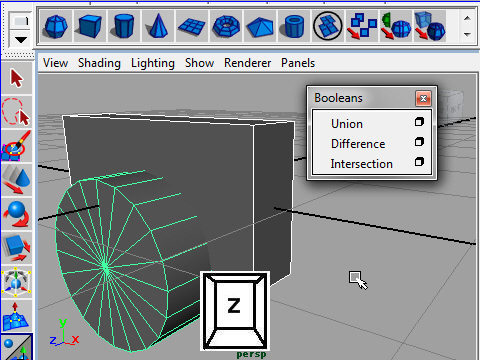
6. Undo and go back to the beginning point.
Undo で元に戻って、
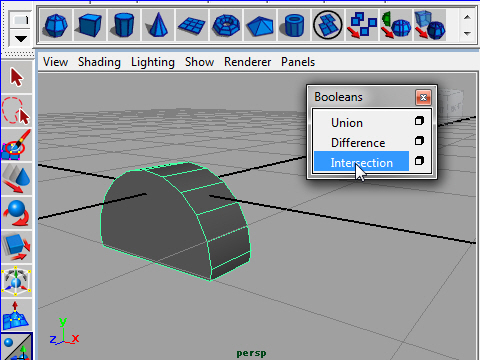
7. Select both the rectangle and the cylinder.
Apply Intersection.
二つのオブジェクトをセレクトし、
今度はIntersectionを実行してみましょう。
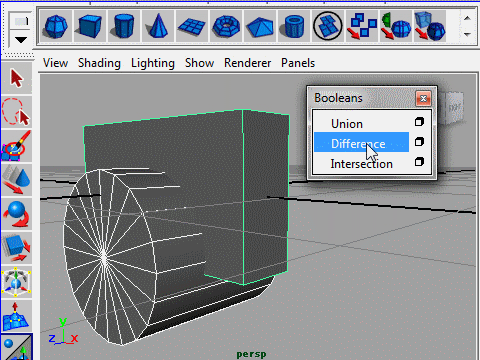
8. When useing Difference, selecting rectangle first or selecting cylinder first
makes a different shape. Selection order is very important.
Compare the picture 8 and 9
Make sure when you select two objects, hold down the shift key and
select objects.
Difference を使用する場合、直方体を先にセレクトするか、
円柱をを先にセレクトするかで結果が違います。
図の8 と9 を比較してみましょう。
図8は円柱を先にセレクト。
図9は直方体を先にセレクト。
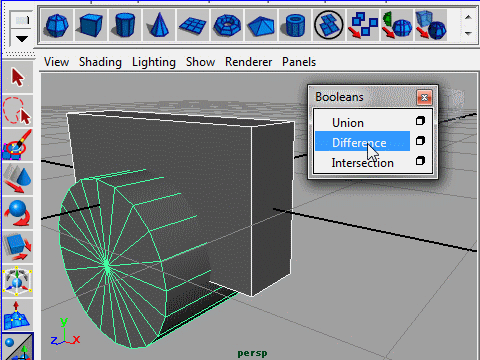
9.
-5-