Week3-2 Group

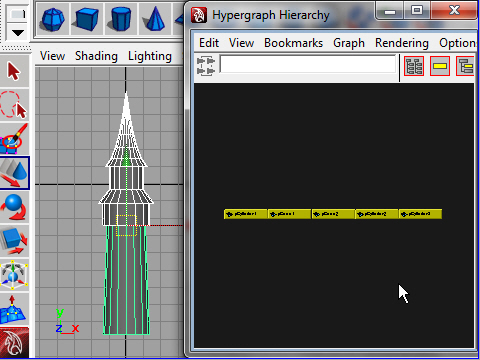
1. This is the basic shape of the tower.
It's better to bundle up all objects together.
First select all objects you want to bundle up.
基本的な塔の形ができました。
ばらばらなオブジェクトを一つに束ねるてみましょう。
まず最初に束ねたいオブジェクトをすべてセレクトします。
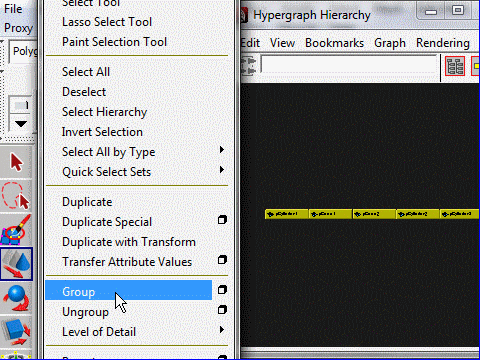
2. Go to Edit > Group
Now all objects are bundled up. There is the new node on top of the objects.
This node is called parent node.
You can select the parent node and transform all objects below as one object, or you can select each object and transform.
上のメニューから Edit > Group へいきます。
個々のオブジェクトが一つになりました。
束ねているgroup1をparent node といいます。
Parent node をセレクトし、全体のスケールを変えたり移動したりできます。
また それぞれのオブジェクトをセレクトし、スケールを変えたり移動することもできます。
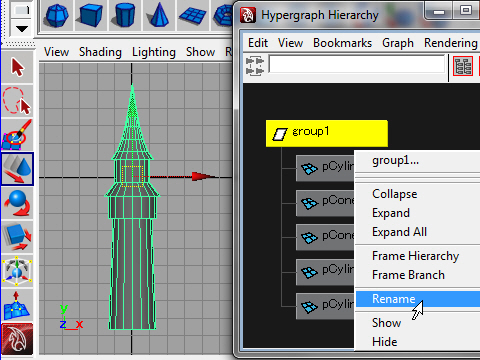
3. To change the name, click the node with the right mouse button.
Select Rename and type a new name.
ノード(node) の名前を変えるにはマウスの右ボタンでクリックし、
Rename をセレクトします。
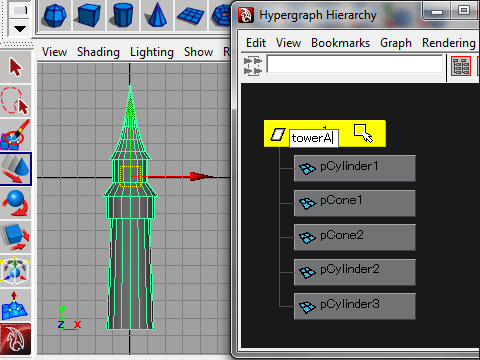
4. 新しい名前をタイプします。
-2-