Week3-3 Snap Tool

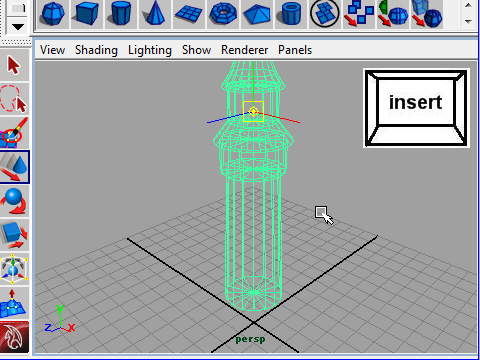
1. To move a vertex onto another vertex or move to the grid,
snap tool is useful.
First, I am going to move the pivot point to the bottom of the tower,
using the snap tool.
Select the tower and press insert on your keyboard.
Now it is ready to move the pivot point.
Vertex を重ね合わせたり、オブジェクトをグリッドに くっ付けたりする場合にマグネットツールが便利です。
ピボット ポイント(軸)を塔の下の真ん中に移動してみましょう。
まず最初に塔をセレクトし、キーボードのインサートを押します。
この状態でpivot point (ピボットポイント) を移動することができます。
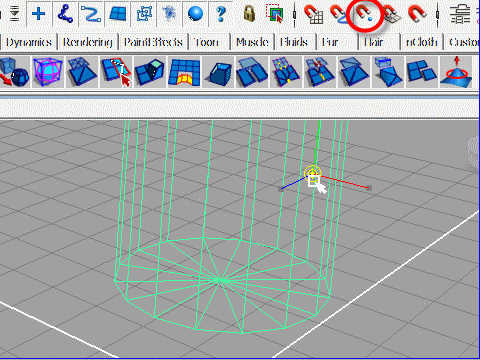
2. Drag the pivot point closer to the bottom of the tower.
Next I am going to use the snap tool.
From the top menu, select the icon with a magnet and a dot.
See the picture above.
Drag the pivot point to the center.
Make sure to click the same magnet icon again to turn off after use.
Pivot point をドラッグし、塔の底に近づけます。
次にスナップツールを使います。
上のトップメニューから磁石と点のアイコンをクリックします。
(図2を参考)
Pivot point をドラッグし、真ん中にもって行きます。
マグネットツールを使用後はもう一度アイコンをクリックし、オフの状態にします。
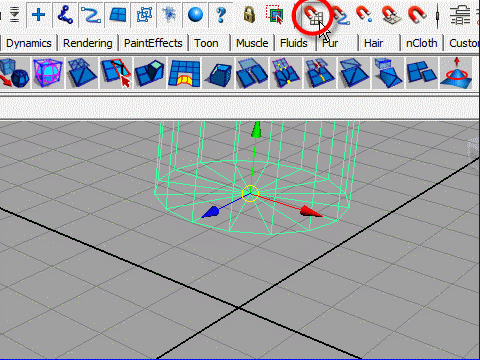
3. Next, choose the icon with a magnet and a grid.
Drag the object to the center of the grid.
次に磁石とグリッド(ます目)のアイコンをクリックします。
塔をドラッグし、grid の中央にもって行きます。
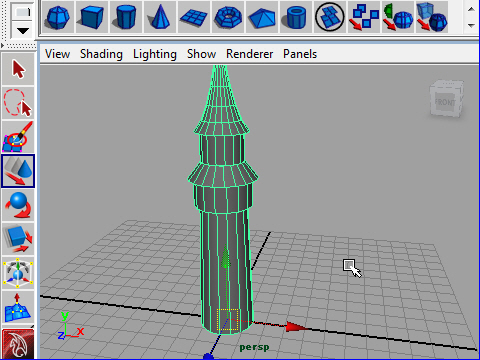
4.
-3-