Week4-1 Hide and Show Objects

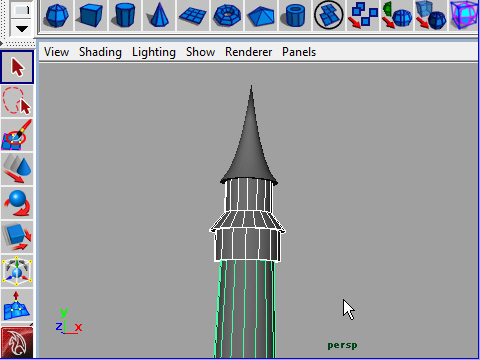
1. If you are working on one object, hiding all other objects makes easy to work.
To hide objects first, select objects you want to hide.
一番上の屋根の部分に細かい部分を付け加えてみましょう。
ほかのオブジェクトを隠すと作業がやりやすくなります。
まず最初に隠したいオブジェクトをセレクトします。
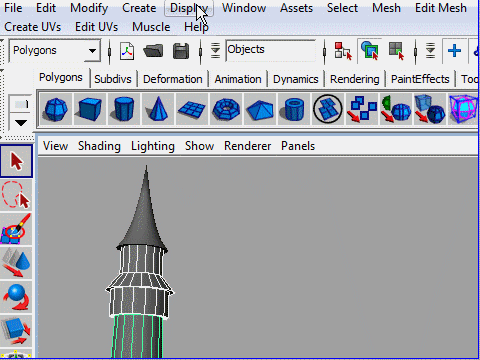
2. Go to Display > Hide > Hide Selection
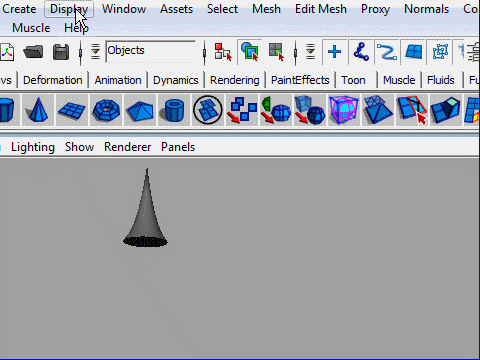
3. If you want to see all objects, go to
Display > Show Geometry > All
隠していたオブジェクトをすべてみたい場合は
Display > Show Geometry > All
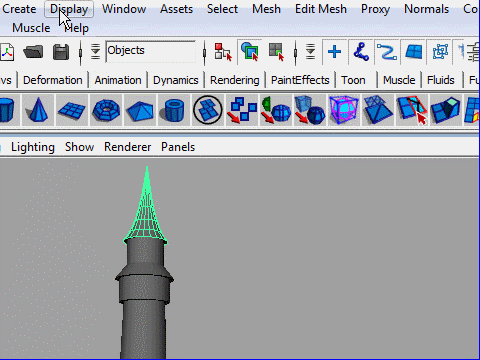
4. Also, you can hide unselected objects.
Go to Display > Hide > Hide Unselected Objects
セレクトしてないオブジェクトを隠すこともできます。
Display > Hide > Hide Unselected Objects
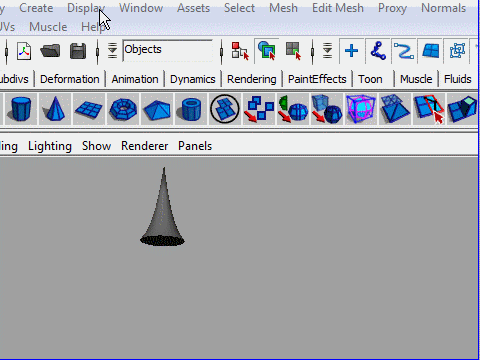
5. To show the objects which is hidden the last,
go to Display > Show > Show Last Hidden
最後に隠していたオブジェクトを見たい場合は、
Display > Show > Show Last Hidden
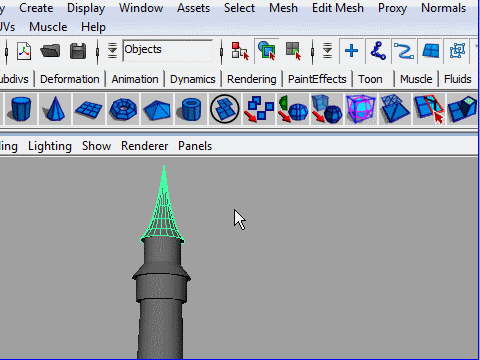
6. You can also use the hot keys to hide unselected objects.
Press Alt and h on the keyboard.
キーボードで隠したり表示したりすることもできます。
Alt と h でセレクトしてないオブジェクトを隠します。
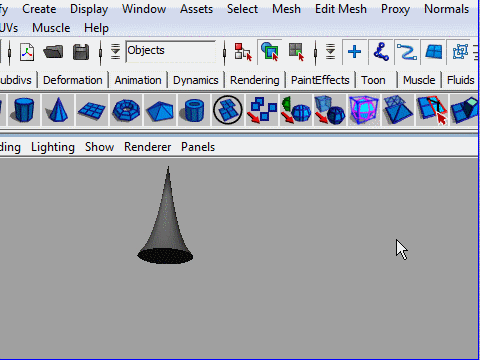
7. To show the last hidden objects, press Shift, Ctrl and h.
最後に隠したオブジェクトを見たい場合は、
Shift, Ctrl と h.
-1-