Week5-4 Freeze transformation

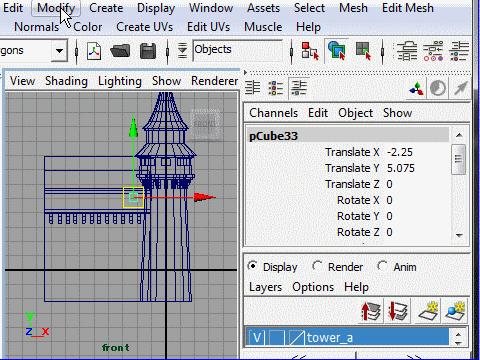
1. To make some cubes on the wall with exact same distance, I check the position of the cube in the Channel Box.
If the first cube position is reset to 0, it will be easy to find out the number of the next cube position.
Place a first cube on the wall.
Then, reset the transformation.
To reset transformation, go to
Modify > Freeze Transformation
壁に等間隔でいくつかの箱を並べるには、チャンネルボッ クスから数値を読み取ってコピーする方法があります。
それにはまず最初の箱の位置を0にリセットすると二番目の箱の位置が分かりやすくなります。
では最初の箱を壁の右端にもっていきます。
次に位置を0にリセットします。
Modify > Freeze Transformation
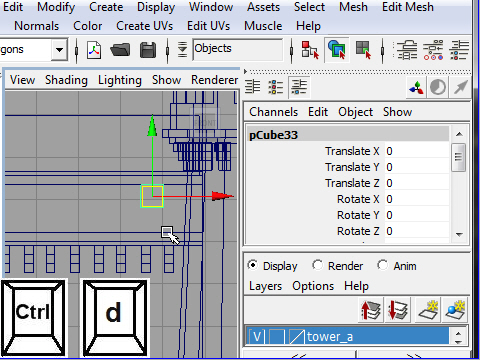
2. Next, copy the cube and move to X direction where you want the next window.
次に二番目の箱をコピーします。
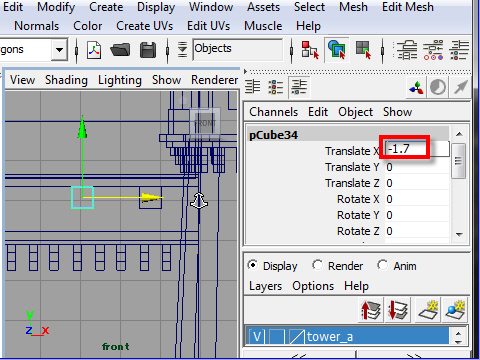
3. Check the transformation number on the channel box.
( The cube moved -1.7 on X )
左に移動して位置を決めます。
その時にchannel box(チャンネルボックス)の数値を確認します。
数値が半端な場合、たとえば-1.758のように出てきた場合は ややこしいので四捨五入した数値をchannel boxに入力しましょう。
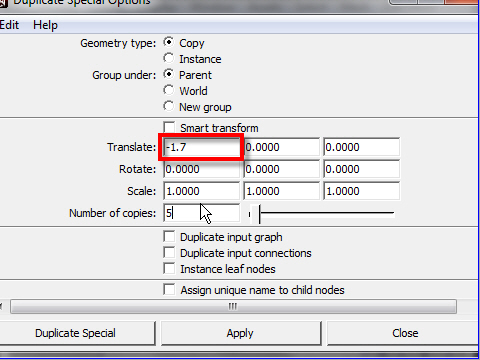
4. Now copy several cubes using Duplicate Special.
( Type -1.7 on Translate X )
Edit > Duplicate Special > option
では箱をいくつかまとめてコピーしてみます。
Edit > Duplicate Special > option へ行き、
Translate X に-1.7と入力し、
Number of copies にコピーする数を入力します。
-4-