
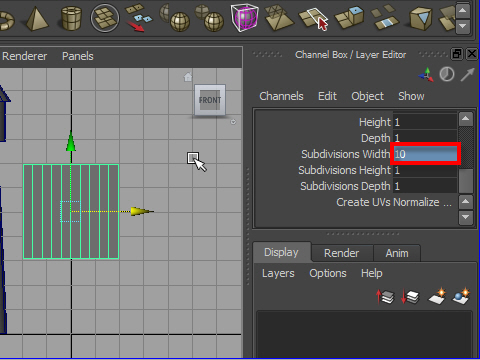
1. I will show you how to make an arch without using boolean.
First, create a cube.
In Channel Box, put 10 on Subdivions Width.
Boolean を使わずにアーチを作ってみましょう。
まず最初にcube ( 立方体 ) を作ります。
次にChannel Box のSubdivisions With に10 を入力します。
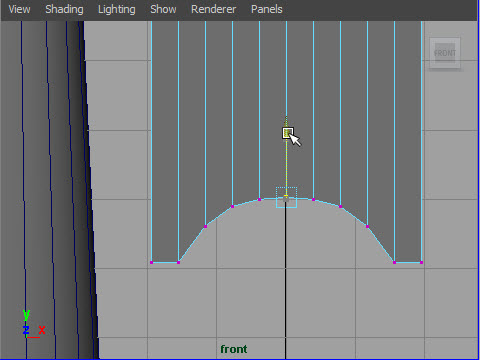
2. Move the vertices and form an arch shape.
バーテックス(vertices ) を移動しアーチの形を作ります。
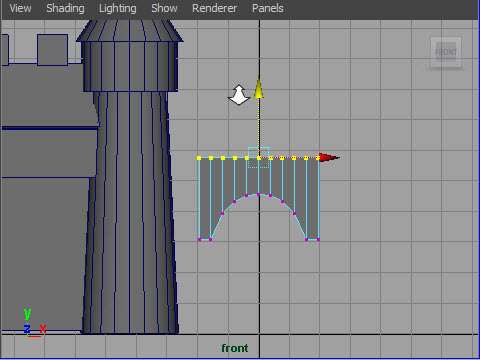
3. I recommend this way rather than using boolean because the wire frame is much clean than the one made by boolean.
Boolean ( Week2-5-Boolean ) を使ってアーチを制作する方法より、この方法のように、面を小さく分割し、バーテクスを移動して制作したほうがワイヤーフレームがよりクリーンなので、な るべくこの方法で制作しましょう。
-1-