
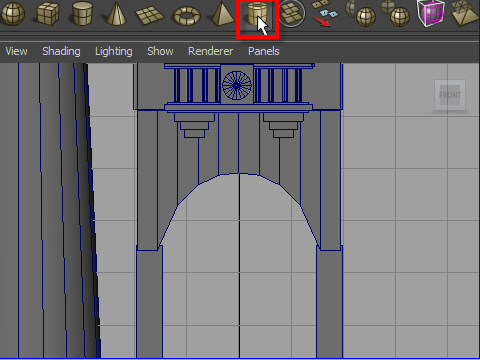
1. I will add the thickness on the arch.
Create the Pipe from the Shelf.
アーチに厚みをつけてみましょう。
Shelf からパイプを制作します。
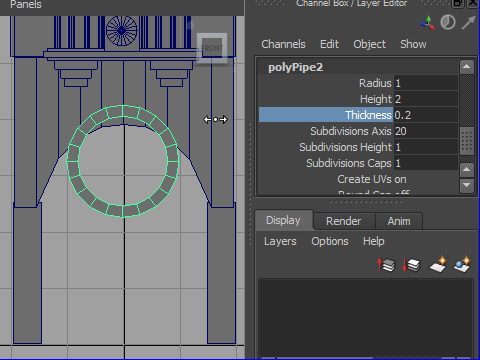
2. Rotate and place to the center of the arch.
Go to the Channel Box and adjust the Thickness.
まず上の図のようにアーチの中央にもっていきます。
次にChannel Box ( チャンネルボックス ) で Thickness ( 厚み ) を調整します。
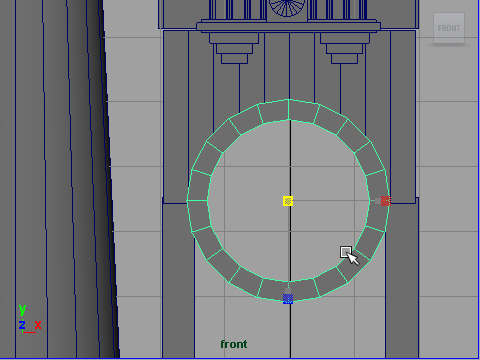
3. Chanege scale and fit to the arch.
スケールを変えてアーチの大きさにします。
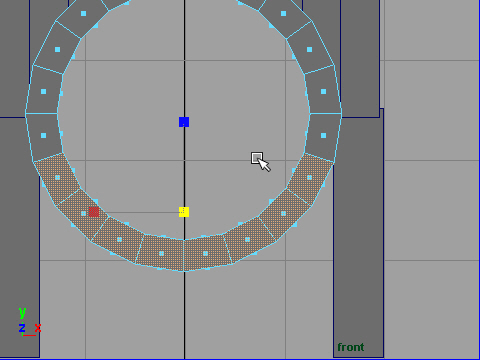
4. Select the faces like the picture above.
上の図のようにfaceをセレクトします。
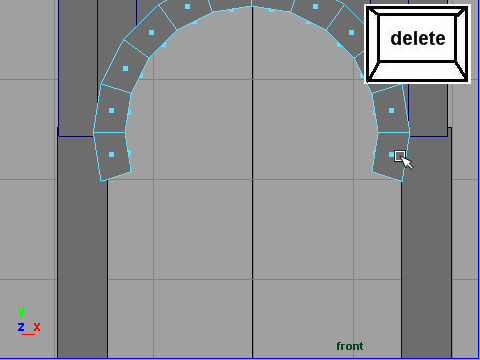
5. Delet the faces.
face をdelete ( 削除 ) します。
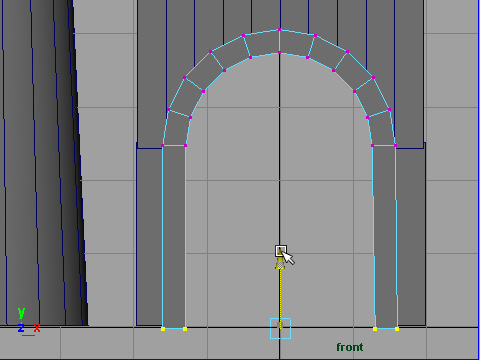
6. Move down the vertices like the picture above.
上の図のようにバーテックスを下へ移動します。
-2-