
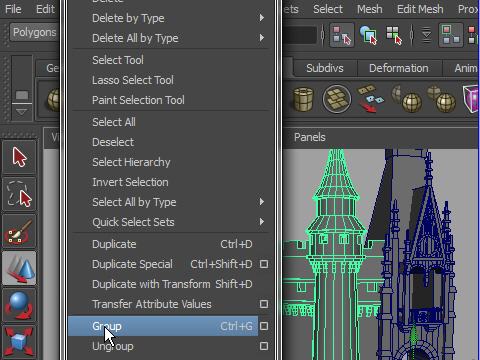
1. I am going to copy the left side of the castle and flip to the right side.
First, Group the left side of the object.
Edit > Group
キャッスルの左側をコピーし右側にひっくり返してみましょう。
まず左側の壁や塔をGroup で一つにまとめます。
Edit > Group
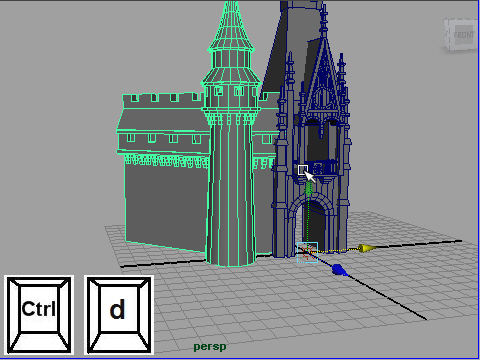
2. Duplicate the object.
コピーします。
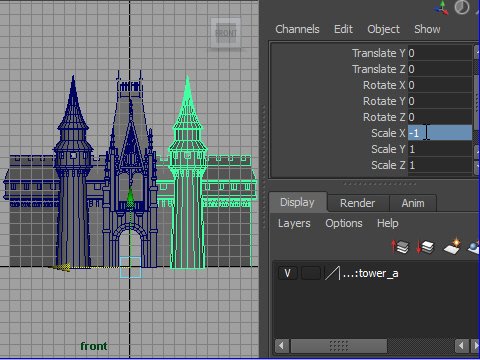
3. In Channel Box, scale -1.
Channel Box の Scale に-1 を入力します。
-5-