3. Eye Ball
1.
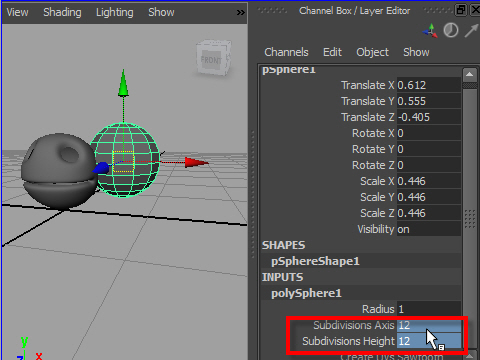
Make a sphere for the eye ball.
Adjust the subdivision level. It doesn't have to be high number.
12 is good enough.
2.
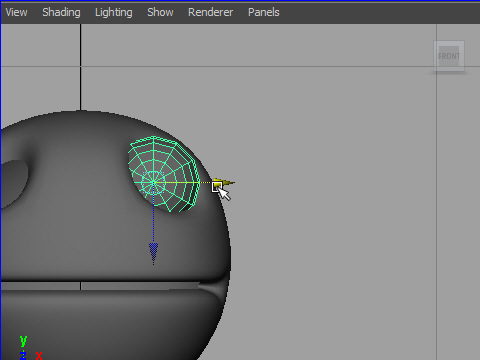
Scale the eye ball and place on the eye socket.
3.
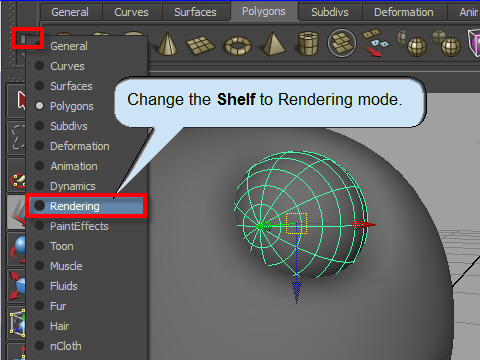
To assign a material, change the Shelf to Rendering mode.
Click the small square icon on the top left and select Rendering.
4.
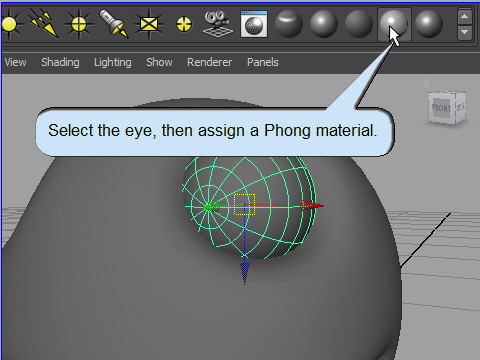
Select the eye ball, then click Phong material.
5.
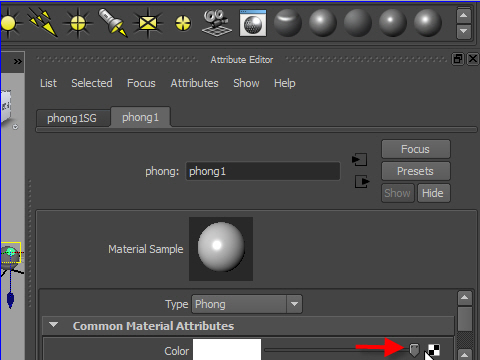
Change to white.
6.
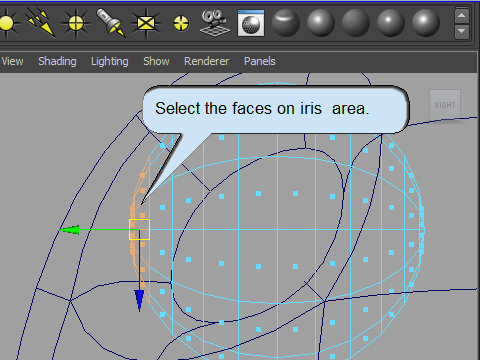
7.
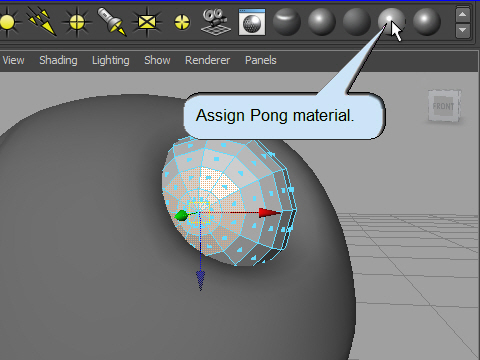
8.
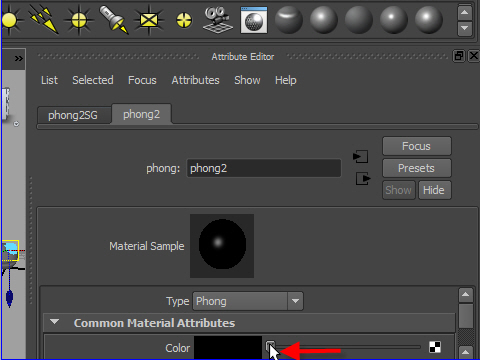
Change to dark color.
9.
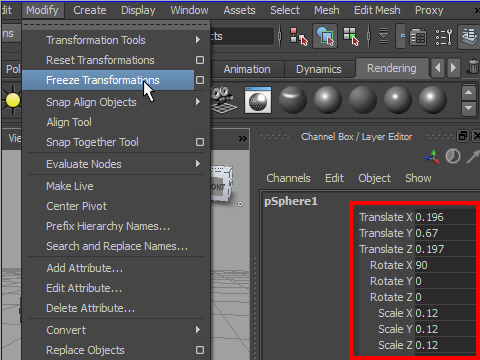
Reset numbers using Freeze Transformation
10.
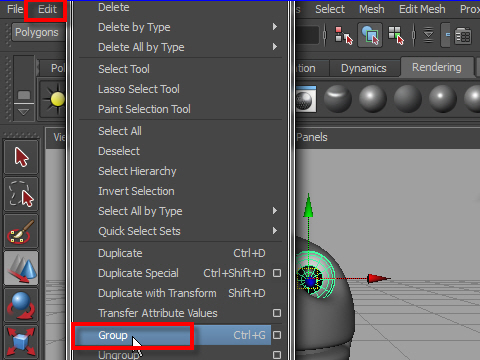
Now I am going to duplicate the left eyeball and flip to right side.
First, group the eyeball.
11.
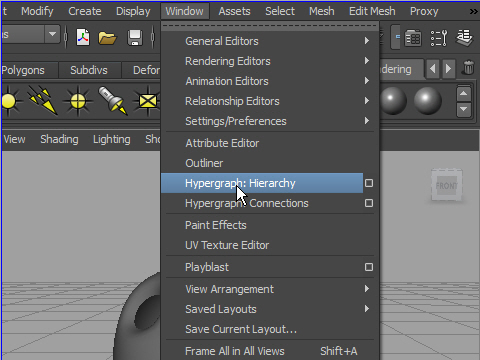
Open Hypergraph or Outliner
12.
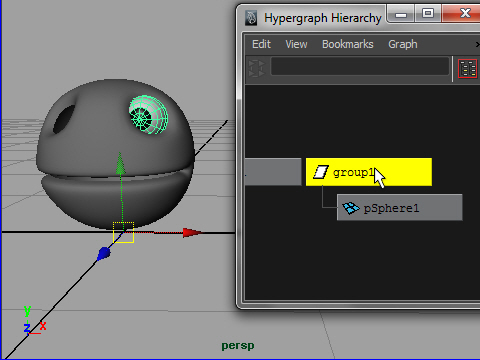
Select the top node.
Make sure, the axis is on the center of the world.
13.
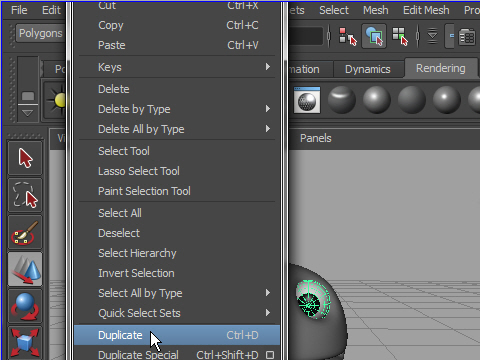
Duplicate.
14.
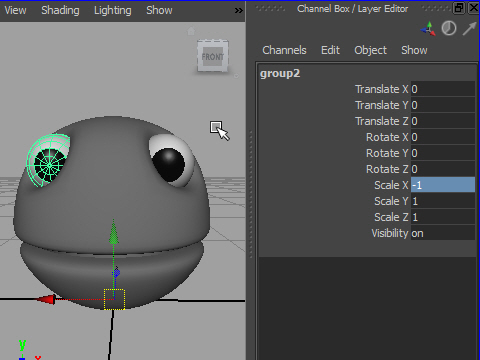
Flip the new object by scaling -X.
15.
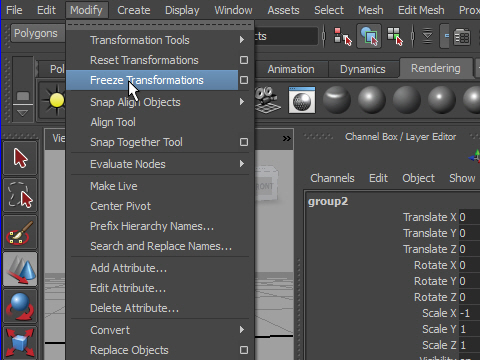
Freeze transformation.
16.
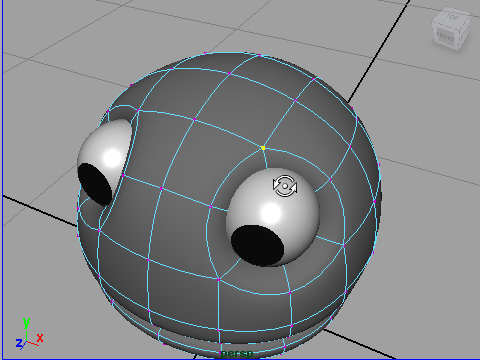
I a going to adjust the shape around eyebrow area.
17.
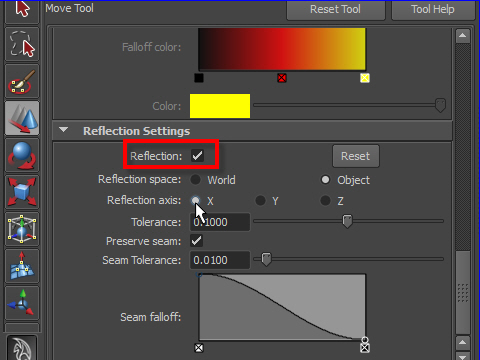
Turn on the Reflection.
18.
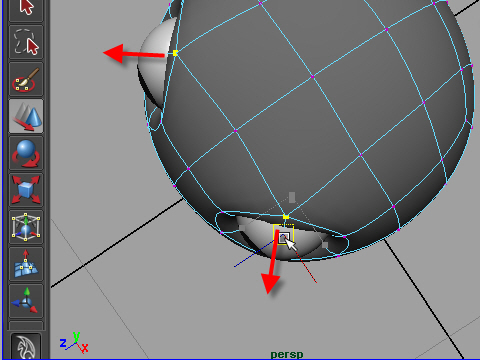
Select the left side eyebrow area, move forward.
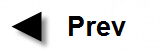
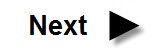
-3-