3-4 Ear
1.
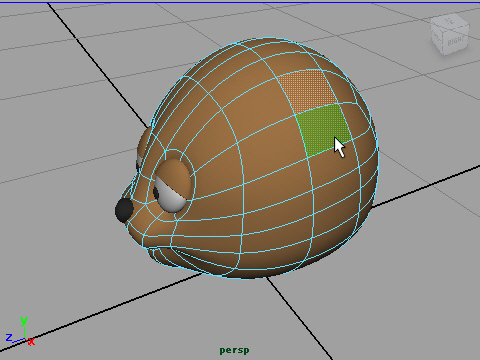
Select the faces like the picture above.
2.
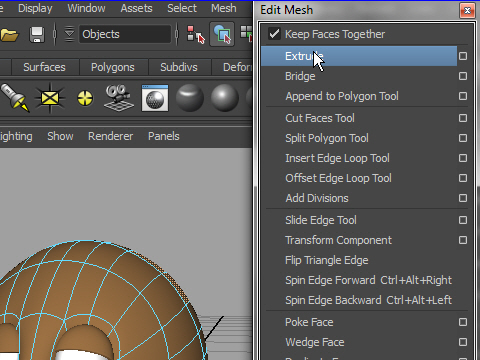
Extrude the faces.
3.
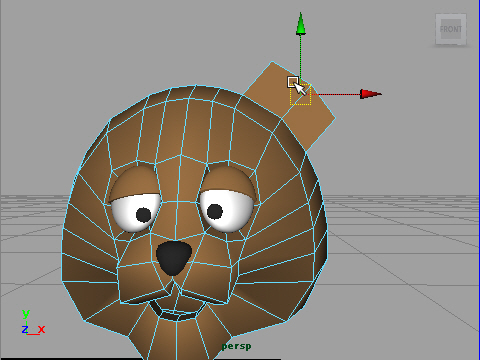
4.
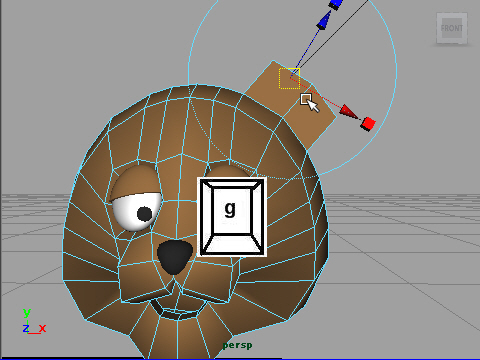
Extrude again.
5.
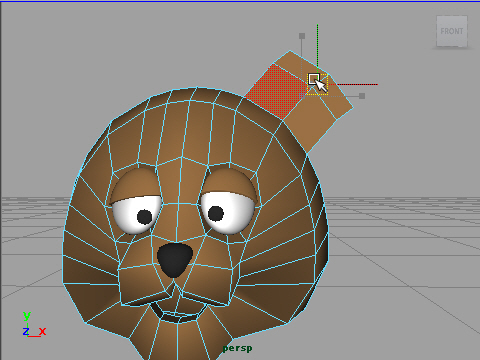
6.
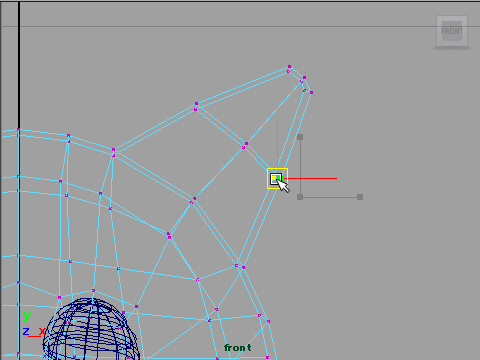
Sculpt the shape. Make like the ear.
7.
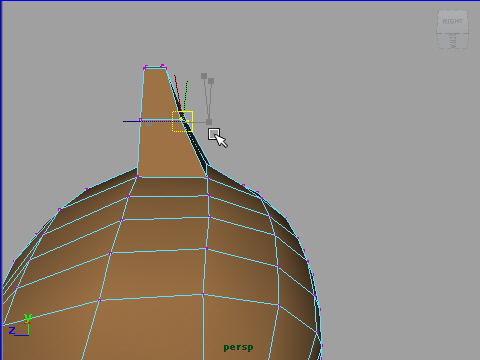
8.
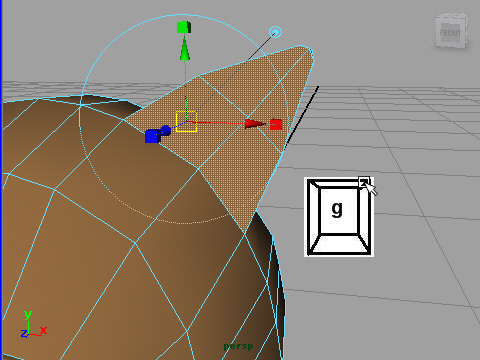
Select faces like the picture above, then extrude.
9.
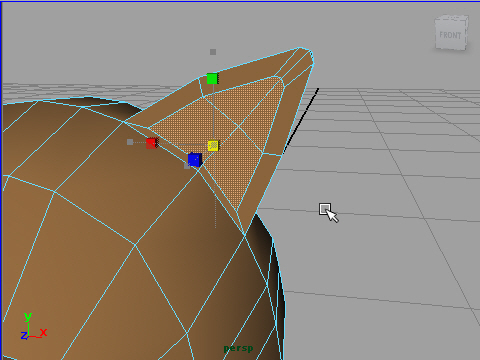
Scale down.
10.
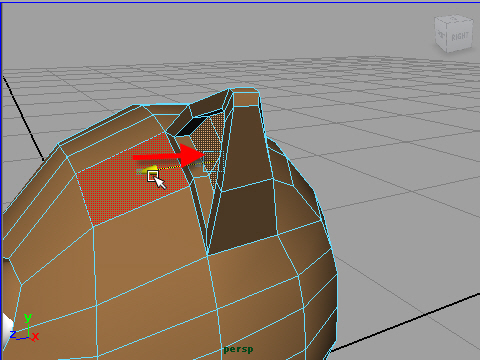
Push in.
11.
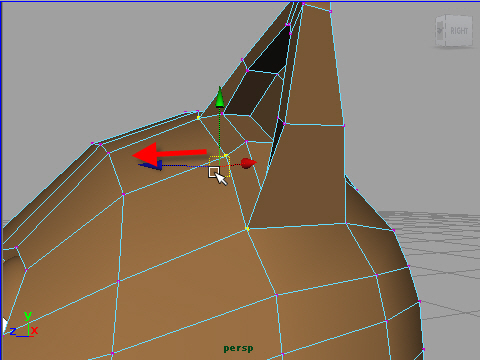
Make clean surfaces.
12.
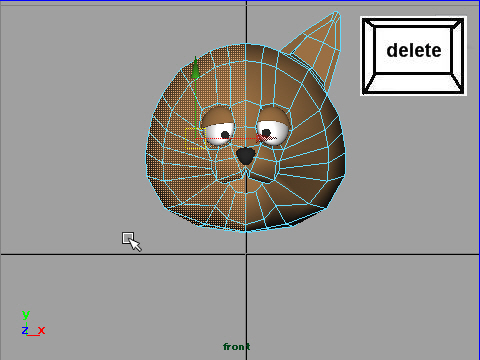
Delete the right side of the face.
13.
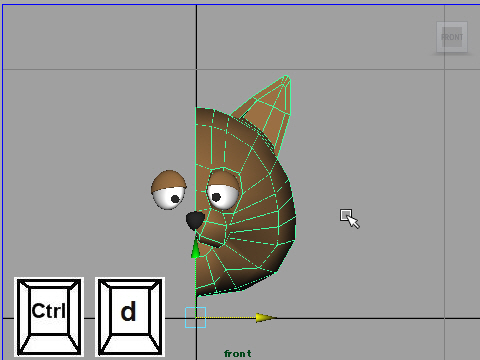
Duplicate the object.
14.
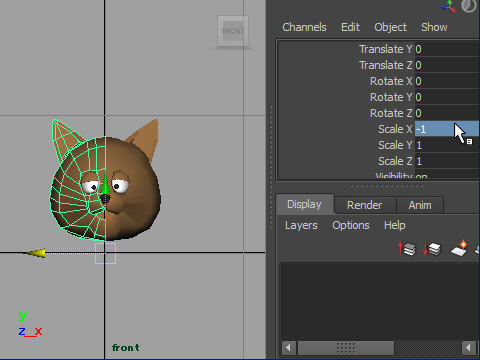
Flip the object.
15.
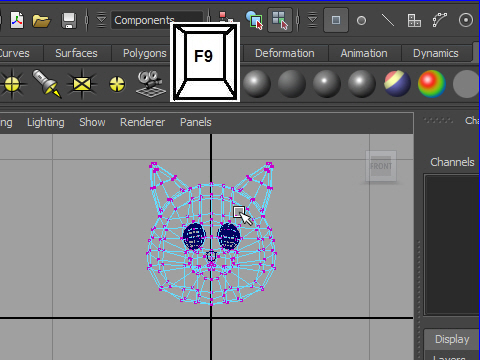
F9 for vertices mode.
16.
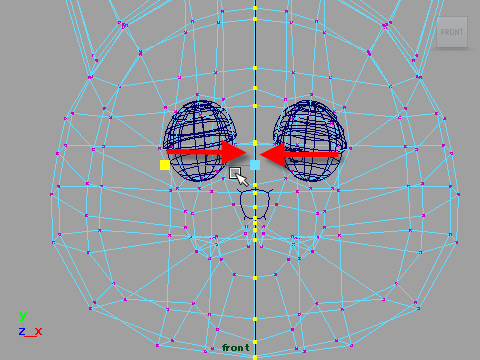
Align the center vertices by scaling down.
17.
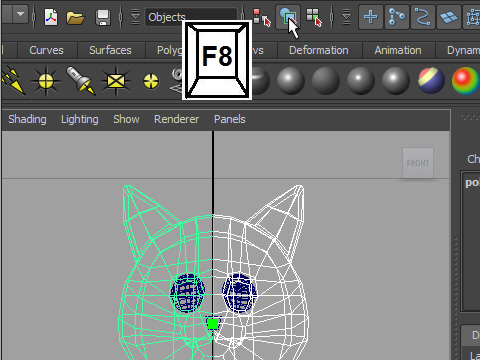
F8 for object mode.
18.
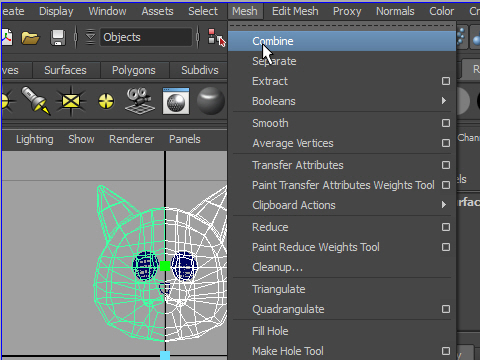
Combine first.
19.
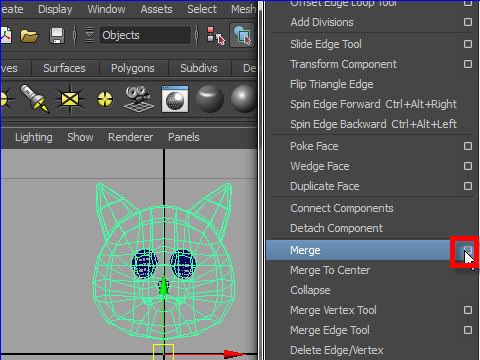
Then Merge the object.
20.
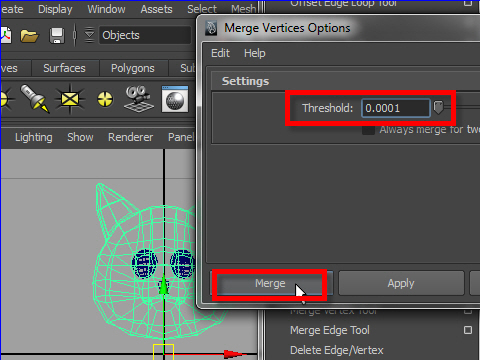
Make sure Threshold is small otherwise all vertices connect together.
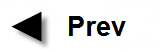
-4-