3-3 Eye Ball
1.
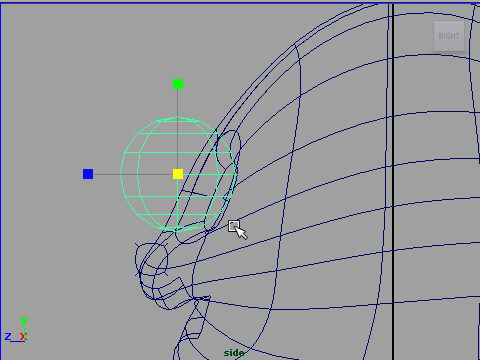
Make a sphere for the left eye ball.
2.
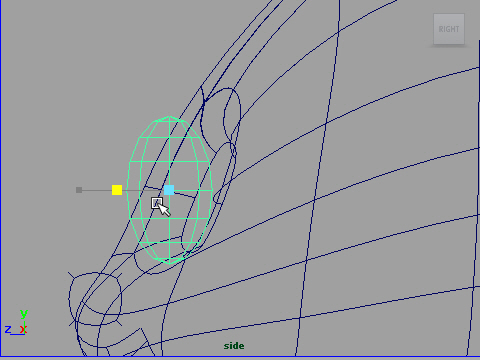
Scale on Z.
3.
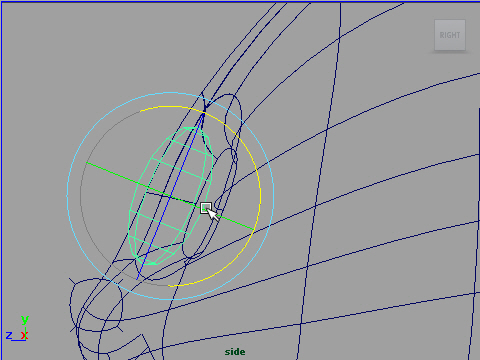
Rotate and move to the eye socket.
4.
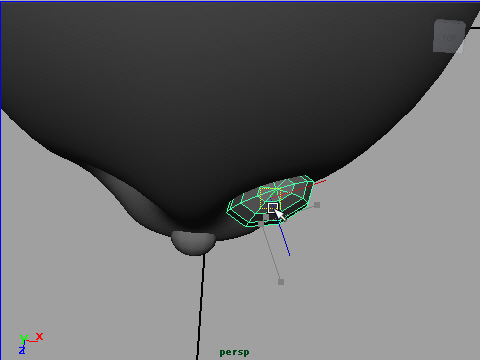
5.
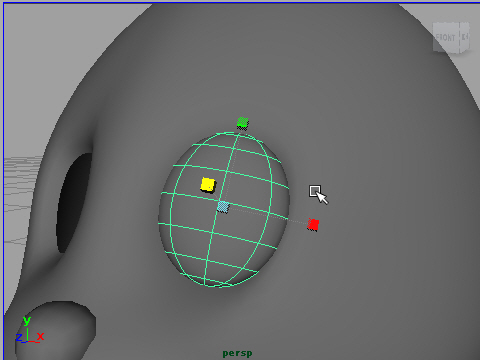
6.
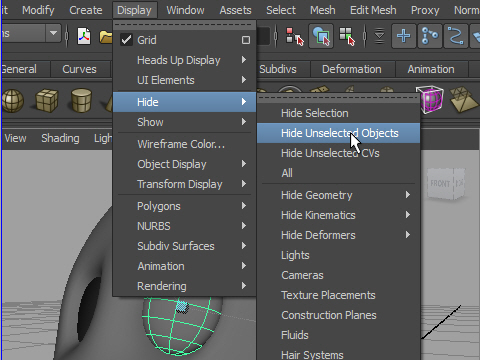
To hide unselected object,
Display > Hide > Hide Unselected Object
To show hidden object,
Display > Show > Show Geometry > Polygon Surfaces
7.
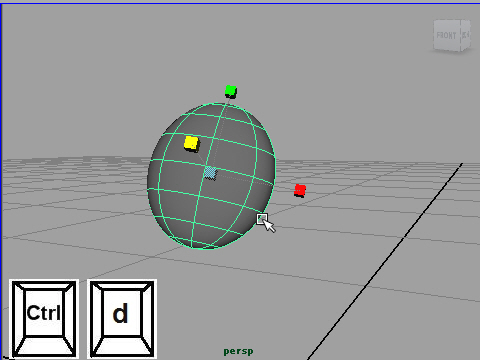
Duplicate the object.
8.
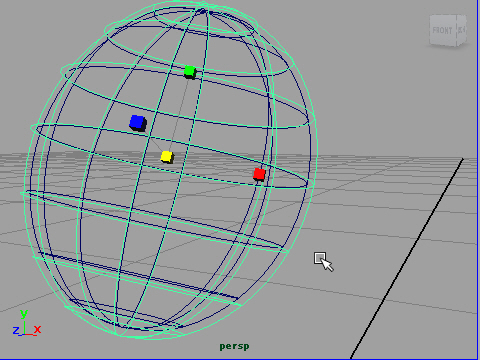
Scale up.
9.
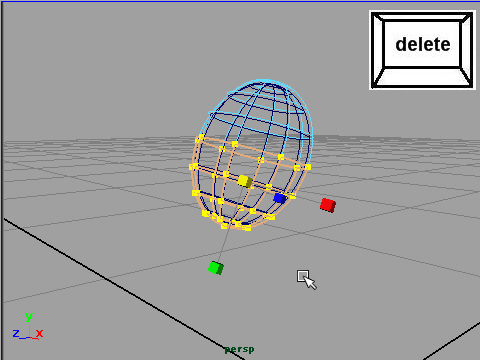
Delete the bottom half of the faces.
10.
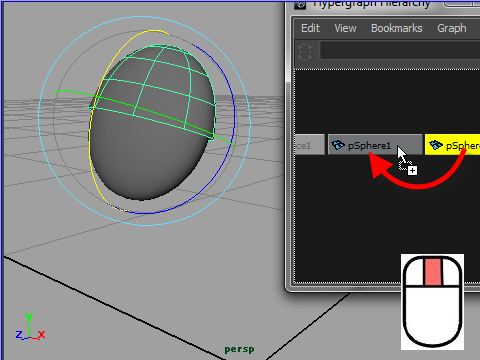
Open Window > Hypergraph: Hierarchy
Drag the eye lid node to the eyeball.
11.
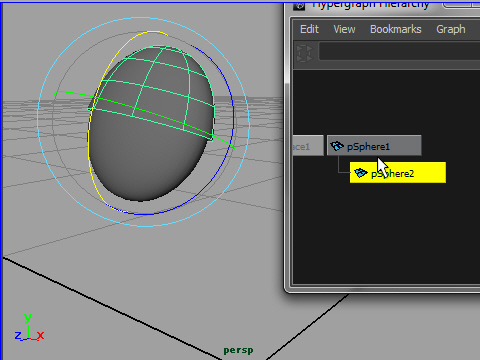
Now eyelid is affected by the eyeball.
Rotate the eyelid, see the eyelid follow the surface of eyeball.
12.
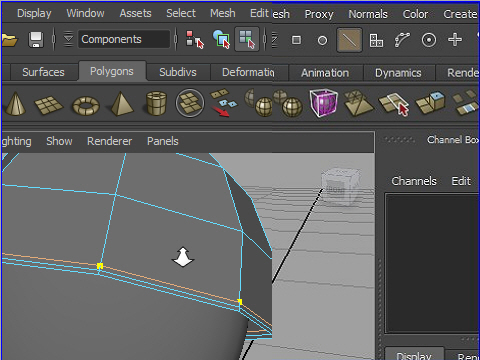
Add two edges.
13.
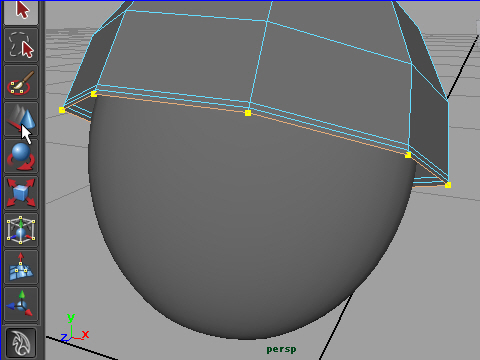
I am going to extrude the edges.
Select the edge loop.
If you see yellow dots, Reflection is on.
See the picture below how to turn off the Reflection.
14.
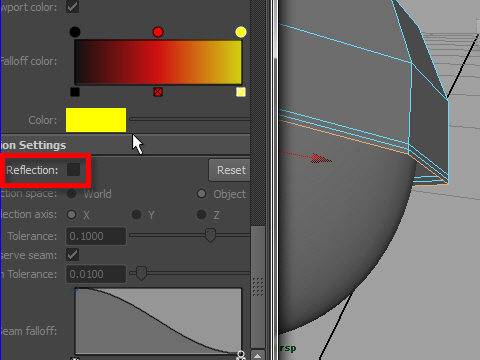
Turn off the Reflection otherwise Extrude doesn't work.
15.
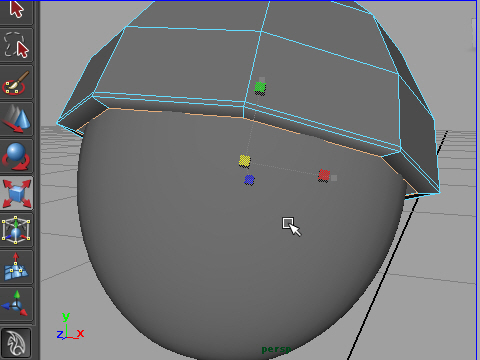
Extrude the edges.
Edit Mesh > Extrude
Scale down and make a thickness on the eyelid.
16.
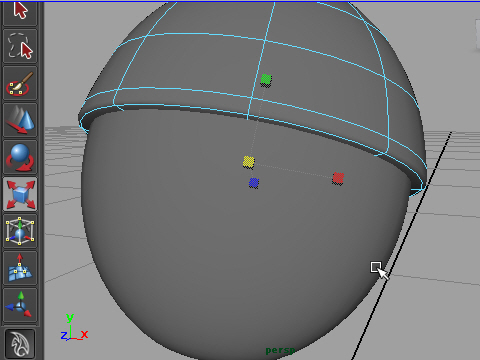
17.
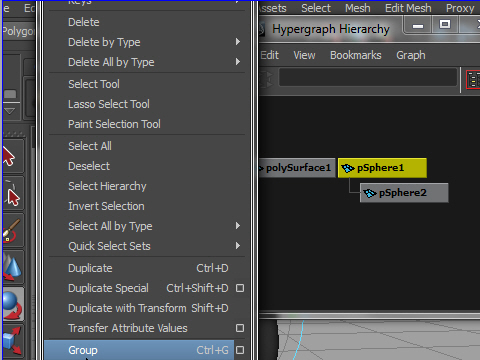
Group the eye to make a new node.
The new node axis is on the center of the grid.
18.
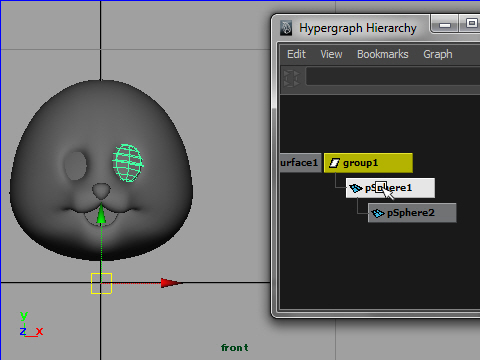
Duplicate and flip the object for the right side eye.
19.
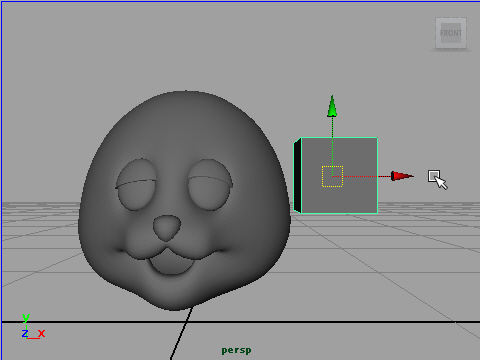
Make the pupil using a cube.
20.
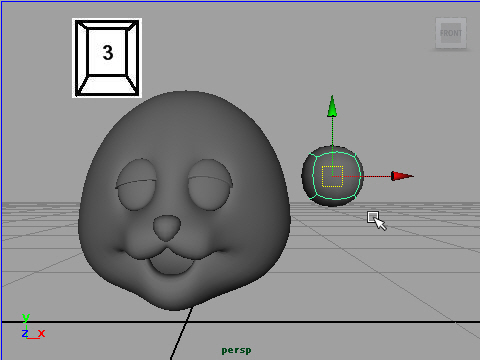
21.
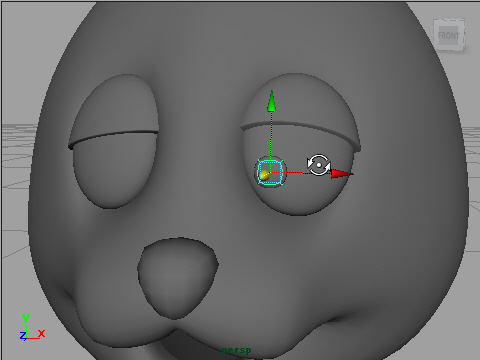
22.
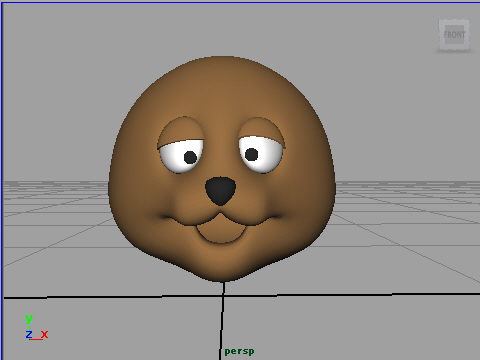
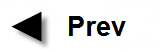
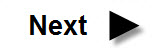
-3-