3-2 Eye Socket
1.
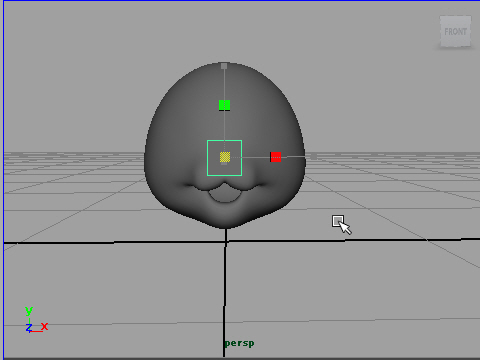
I a going to make the nose fro a cube.
2.
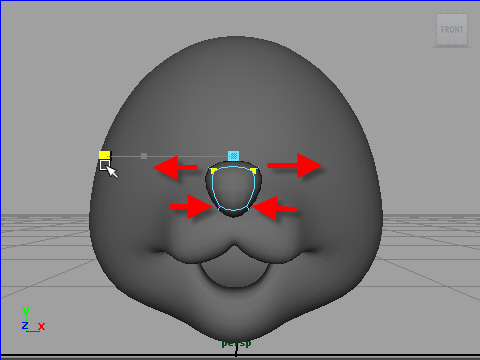
Make a triangle shape.
3.
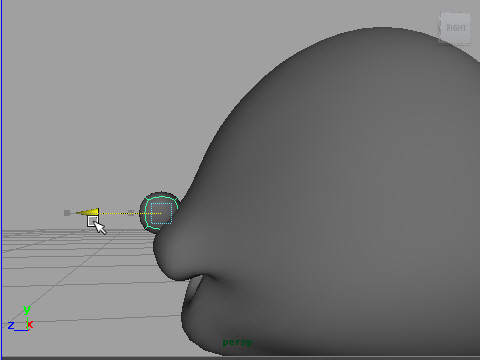
4.
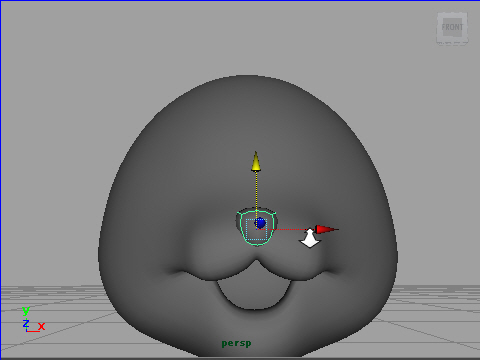
5.
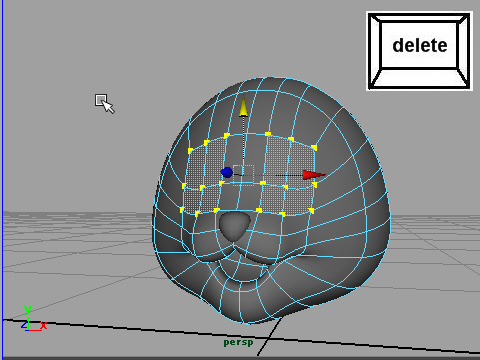
Delete the surface around the eye.
6.
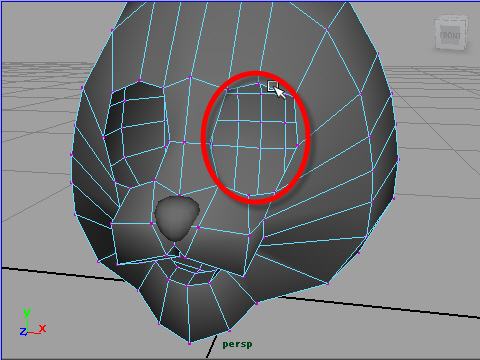
Make a nice circle by moving the vertices.
7.
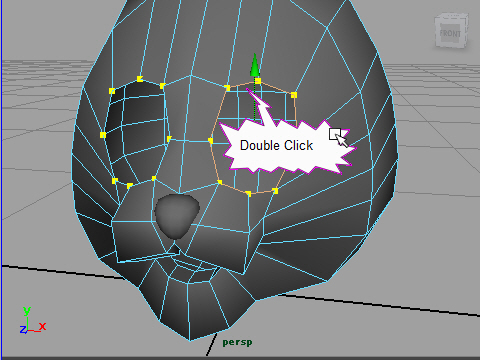
I am going to extrude the edges.
Double click and select the edges around the left eye.
If you see the yellow dots, Reflection is on.
You need to turn off Reflection before extrude the edges.
8.
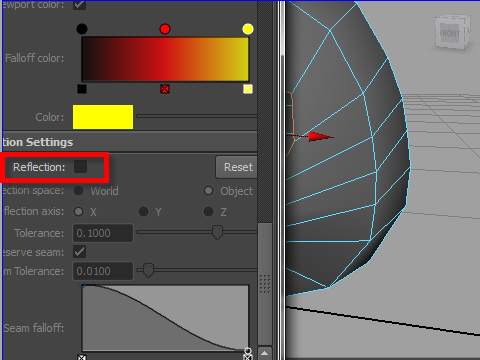
9.
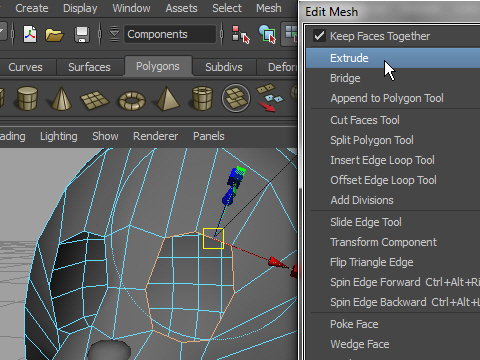
10.
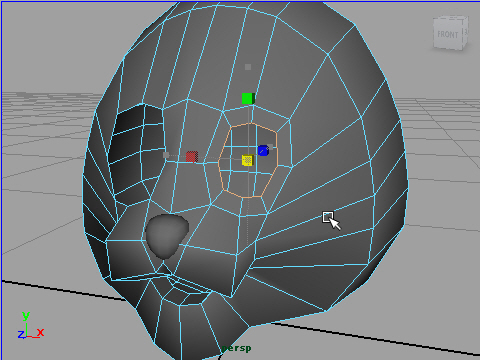
Scale down.
11.
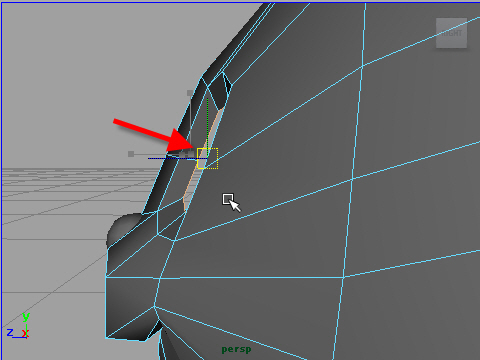
Push in.
12.
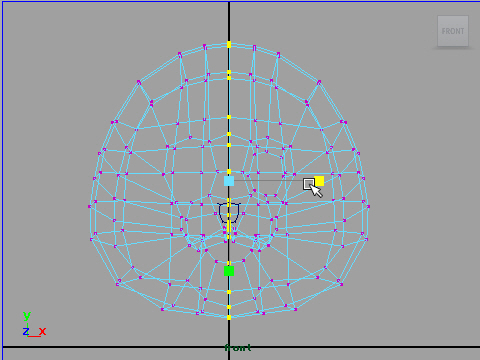
Align the center line by scaling down on X.
13.
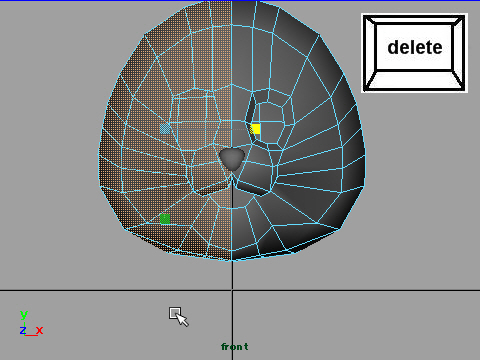
Delete the right side.
14.
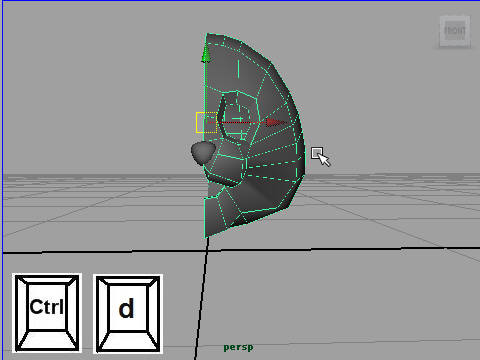
Duplicate.
15.
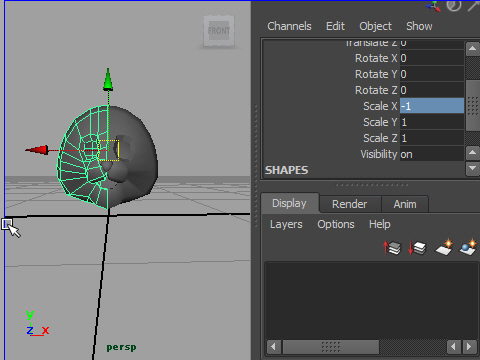
Flip the object by Scaling -X.
16.
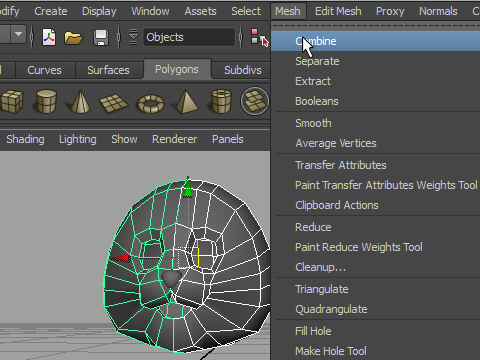
To attach both right and left surfaces, first, combine the surfaces.
Mesh > Combine
Combine makes into one object, but vertices are connected yet.
17.
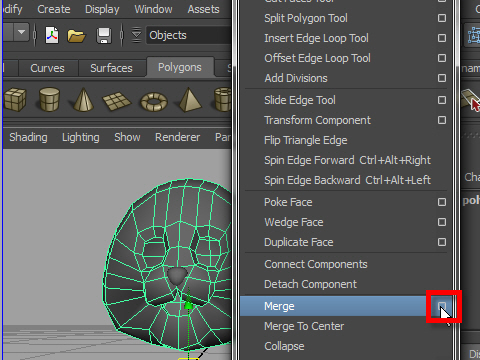
Next, merge the surface.
Edit Mesh > Merge
Merge connects vertices.
18.
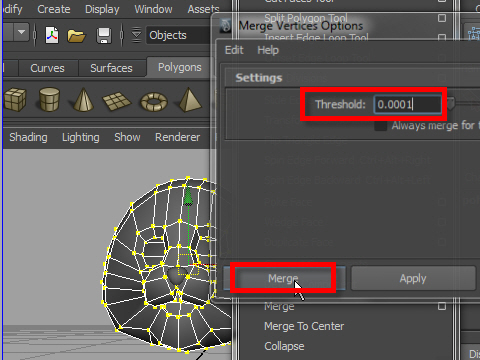
Before merge the object, check the Threshold.
The number should be small.
19.
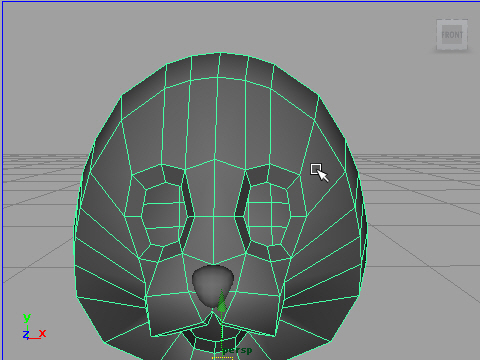
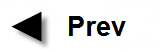
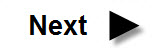
-2-