Week2-1 Change View
キーボードのスペースバーでMayaのView(ビュー)を変えてみる

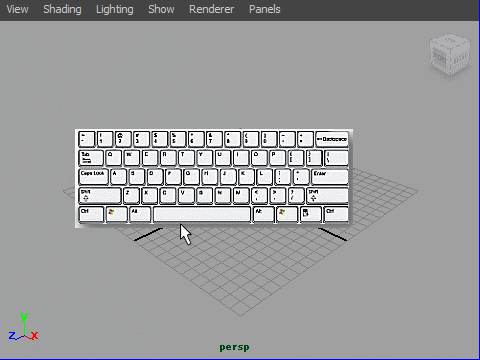
1. Press the space bar to change the view window.
キーボードのスペースバーを押すとView が変わります。
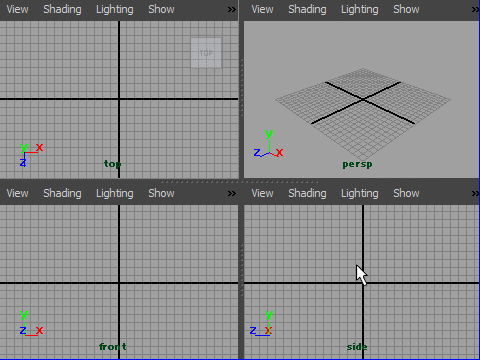
2. Move the cursor to the view you want to see enlarged,
then press the space bar.
カーソルを見たい画面に持って行き、 スペースバーを押すと その
View が大きく表示されます。
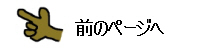
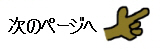
-1-