Week2-3 Camera motion
カメラを動かしてみましょう。

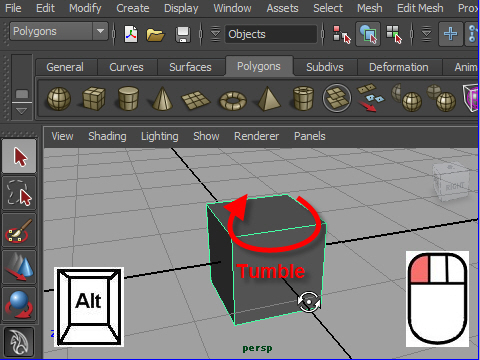
10. Press 'Alt' key and left mouse button to tumble.
Altとマウスの左ボタンで回転。
(tumble)..... 回転
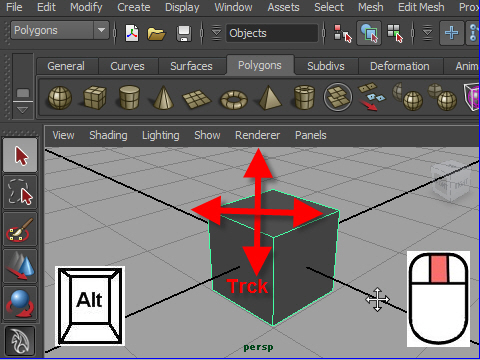
11. Press 'Alt' key and middle mouse button to track.
(track)......カ メラを上下左右に動かすこと。
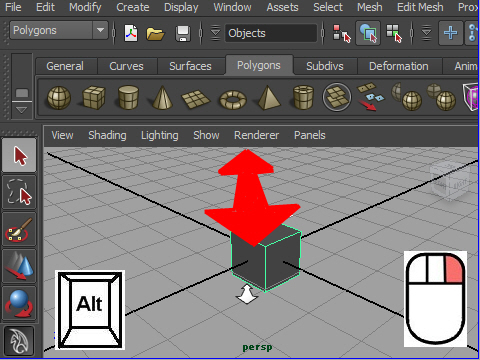
12. Alt and right mouse button for dolly.
(dolly).....カ メラを前方後方に移動すること。
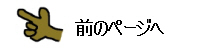
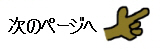
-3-